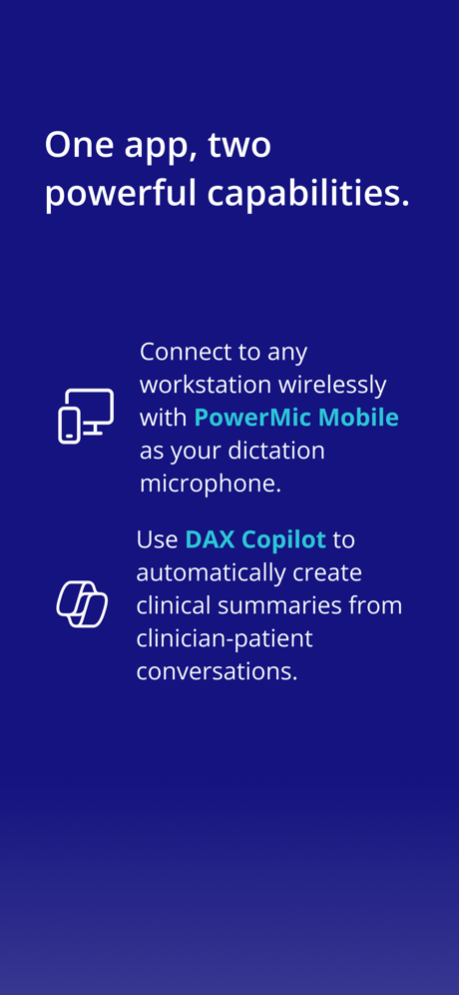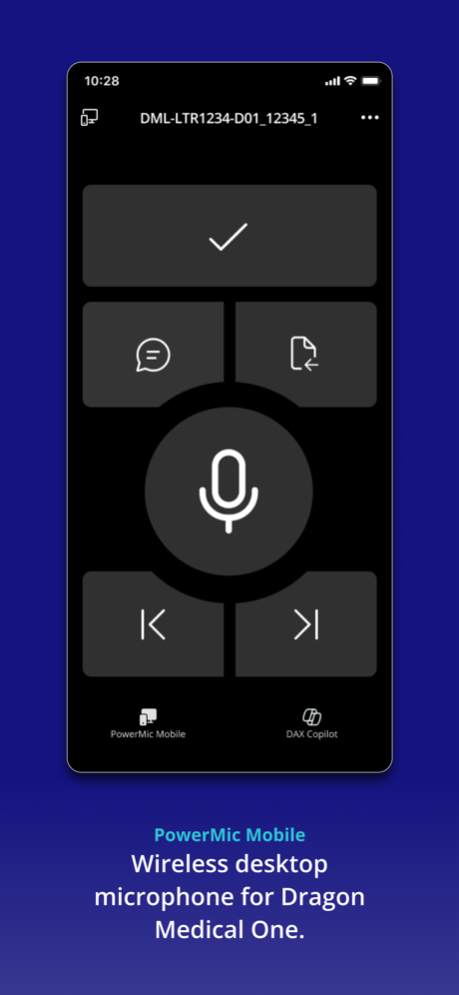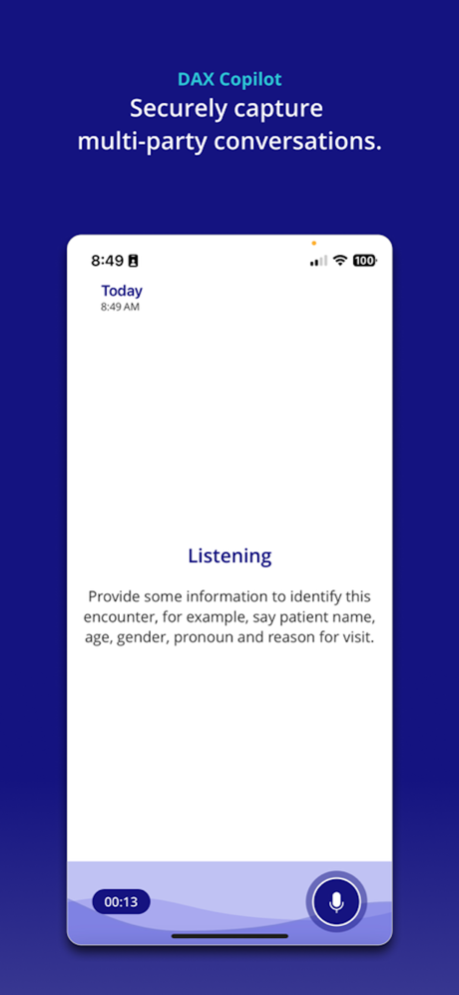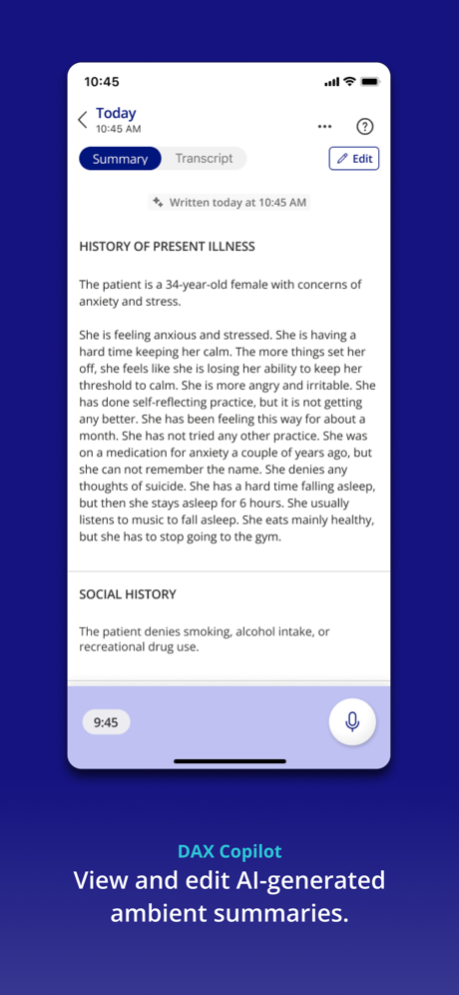PowerMic Mobile 6.0.4
Continue to app
Free Version
Publisher Description
The PowerMic™ Mobile app combines wireless desktop microphone capabilities for Dragon® Medical One with ambient recording and mobile editing for DAX™. It's easy-to-use and lets you access PowerMic Mobile, DAX Copilot or both applications through a single mobile app—providing on-the-go clinician productivity powered by Dragon.
One app, two powerful capabilities.
* PowerMic Mobile turns your smartphone into a secure wireless microphone for use with Dragon Medical One. It gives clinicians the freedom to roam and complete clinical documentation using a smartphone as a wireless microphone at the desktop.
* DAX Copilot uses conversational, ambient, and generative AI to automatically write clinical documentation from clinician-patient conversations. More than just faster notes, the new DAX offers AI-enhanced copilot experiences that go beyond automated clinical documentation.
* Unlock the full app experience.
Access to features within this app are available with a corresponding paid subscription to PowerMic Mobile, Dragon Medical One, and/or DAX Copilot
REQUIREMENTS:
* iPhone/iPod/iPad (with iOS 15+), Windows 10 PC or greater.
* Internet access through a cellular service provider or Wifi (recommended).
* Paid license subscription for PowerMic Mobile, Dragon Medical One, and/or DAX Copilot. Please contact your system administrator.
Apr 3, 2024
Version 6.0.4
This release provides stability enhancements.
About PowerMic Mobile
PowerMic Mobile is a free app for iOS published in the Health & Nutrition list of apps, part of Home & Hobby.
The company that develops PowerMic Mobile is Nuance Communications. The latest version released by its developer is 6.0.4.
To install PowerMic Mobile on your iOS device, just click the green Continue To App button above to start the installation process. The app is listed on our website since 2024-04-03 and was downloaded 8 times. We have already checked if the download link is safe, however for your own protection we recommend that you scan the downloaded app with your antivirus. Your antivirus may detect the PowerMic Mobile as malware if the download link is broken.
How to install PowerMic Mobile on your iOS device:
- Click on the Continue To App button on our website. This will redirect you to the App Store.
- Once the PowerMic Mobile is shown in the iTunes listing of your iOS device, you can start its download and installation. Tap on the GET button to the right of the app to start downloading it.
- If you are not logged-in the iOS appstore app, you'll be prompted for your your Apple ID and/or password.
- After PowerMic Mobile is downloaded, you'll see an INSTALL button to the right. Tap on it to start the actual installation of the iOS app.
- Once installation is finished you can tap on the OPEN button to start it. Its icon will also be added to your device home screen.